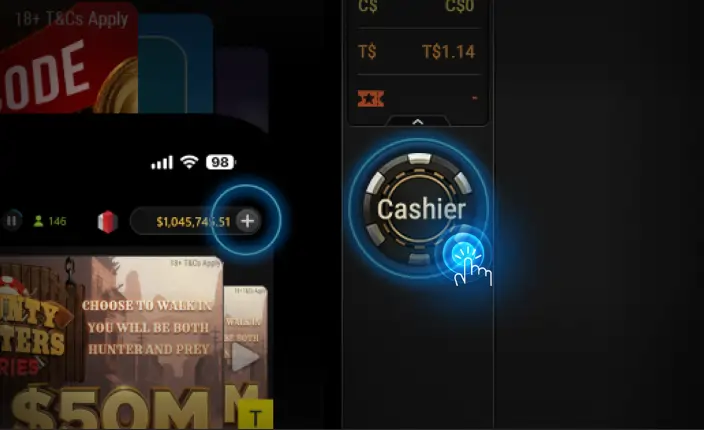- Follow the steps below for fast and easy deposits into PokerOK - we offer a variety of deposit methods for you to choose from
- Download, install, and sign-up to make a deposit
- Follow the simple steps below to fund your account and start winning!

01
Launch PokerOK & Log-in
- Log-in using your username and password
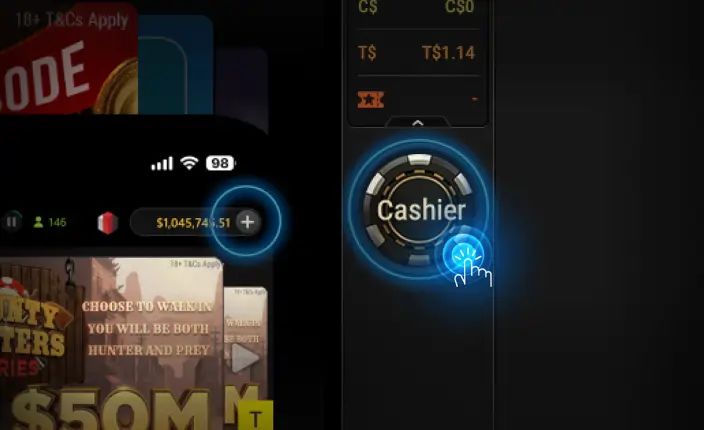
02
Open "Cashier"
- Press the 'Cashier' Button on Desktop or the '+' Button on the top-right corner on Mobile

03
Choose your payment method
- Press 'Deposit' and choose your preferred payment method
- Payment options will be recommended based on popularity and accessibility
- Select or input the amount you wish to deposit

04
That’s it. You’re good to go.
- Explore the variety of cash games from Hold'em to Omaha as well as our Tournaments with massive guarantees
- Hit the tables and start winning!